Automated Meter Read System
The newer digital meter model offers several customer service improvements. The wireless technology pays for itself with increased efficiencies; improve meter reading accuracy and a reduction in manpower necessary to read meters. The encoder stores historical water use automatically in valuable hourly increments up to 96 days, which trained Utility Technician, can retrieve to help identify customer service issues. The meter also has a visual potential leak indicator for customer reference.
Where is The Water Meter?
Your water meter is normally located in an underground box near the street. There will be a white line in the pavement marking the area. The radio read meters are read every month with drive by technology which limits human data entry error. Customers can obtain valuable information by simply accessing the meter box lid and looking at the meter face plate.
How do I Read My Own Meter?
Your meter was made by Neptune. It is equipped with a light sensor cell which activates the LCD panel. In order to activate the digital panel you will need a high-powered flashlight or direct sunlight. A typical 3-inch camping flashlight works great. Just hold the flashlight over the light senor (1) and within a few seconds you will begin seeing the reading in the LCD display box (5) located just below the cell. Continue holding the flashlight over the cell to retrieve information:
- The average rate of flow (3) is displayed every 6 seconds alternating with the reading. Flow rate is in gallons per minute. The usage history recorder starts at zero (0.0). To get the reading, begin from the left and write down the numbers. The meter reading is shown in US gallons. Customers will need to read left to right up to the decimal point for gallons used.
- The meter is also equipped with a leak indicator (2) with diagnostics programming. If you see a water faucet above the numbers on the left hand side the meter diagnostics, it indicates a possible leak. The meter monitors a 24-hour period in fifteen-minute intervals. If the faucet is flashing, this indicates that water has been used for at least 50 of the 96 15-minute intervals during a 24-hour period. If the faucet is showing continuously, this indicates that water was on for all of the 96 15-minute intervals during a 24-hour period.
- The flow indicator (3) arrow shows the direction of flow through the meter. If you do not see the arrow, then water is not in use. If the arrow is flashing, then water is running slowly.

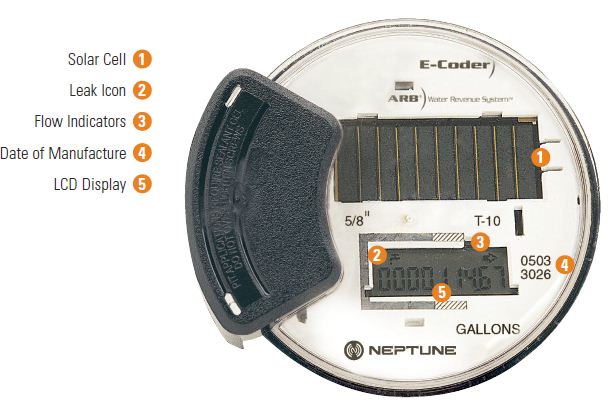 Our Meter
Our Meter